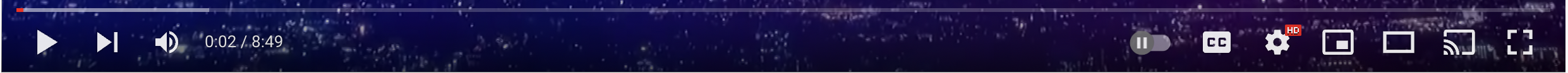

Click on "Show Purchase ID on Stream" and this will show the purchase ID for each of your viewers on their video player, this will help you identify if anyone who is re-casting your video elsewhere. You can then choose when to hide the Purchase ID on the stream by clicking on "Hide Purchase ID on Stream".
For any queries please contact support on support@domain.tv.
Please click on this link to reset your password: https://domain.tv/forget-password.
You can only login to one device at a time. The platform will automatically log you out of your previous device so that your latest login will be available for you to use. When you login into your account, the login on your previous browser/device alert message will appear to notify you that you will be logged out of this device.
Yes, you can change to another device/browser to watch the video but will be automatically logged out from the first one when you login to a second device.
Whilst watching the video you can control which quality level the video will play for you. In the scenario that your Wi-Fi is not strong enough to play the high-definition 1080p quality, you can drop down to a more suitable level to suit the strength of your Wi-Fi connection. To adjust the setting click on the cogwheel icon in the bottom right corner of the video player as shown in the image below.

If you have logged into your account on your Phone, iPad or Laptop you can share the stream onto your TV using either AirPlay or Chromecast depening on which your device and TV supports. Click on the square icon located on the bottom right corner of the video player and select your TV to mirror your screen.

If your TV does not support Apple AirPlay and you do not have an App that supports screen mirroring from your phone then connect your iPhone or iPad via the HDMI lightning cable adapter is the best way to get the video onto your TV.
You can watch this video tutorial which shows you how to connect the lightning adapter to your phone and then to your TV. You can purchase this adapter from Amazon here.
Upon payment, your receipt will be automatically sent to the email address you used to make your account and payment. If you don’t see the receipt in your Inbox, make sure to check your spam and junk folders.
After purchasing the game and you've received a receipt of your payment by email (this will confirm your payment was successful) you will be automatically re-directed back to the game page to show the upcoming or on-demand video for you to watch. However, on a rare occasion the screen is showing the Buy Now button, don't panic, please just refresh the browser by clicking on the refresh icon on your browser (or F5 on a Windows Computer or Command+R on a Mac Computer).
You can’t change your account’s email once you’ve registered, but we can still help. Email us directly at support@performatv.com with your exisitng email address and the new email address you wish to use and we can update that for you.
Click on your Profile button. Click on Delete Account button, and then confirm the account deletion by clicking on "Yes, I want to delete my account".